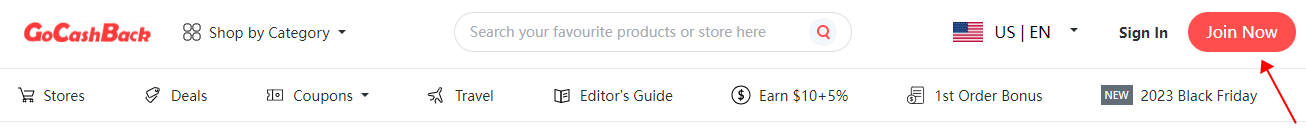

Sign In
Join Now
Useful Links
Cash Back Extension
Getting Started
Missing Cash Back
Request Payment
FAQ
Getting Started
Simply click 'Join Now,' as shown below, and sign up with your email address, Google account, Facebook, or Apple account. Signing up is free and you will get a registration bonus.
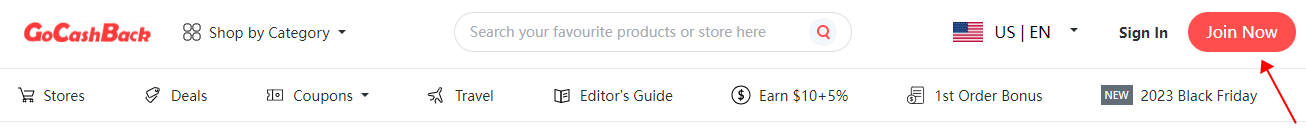
- Sign Up with email address: Input your email account, password, and security code. If you are referred by your friend, don't forget to click 'I have a referral code' and input your friend's GoCashBack referral code. Your friend will get a bonus for referring you to us! *
- Sign up through a third-party account: Click 'Continue with Google, Facebook, or Apple' to create your new GoCashBack account.
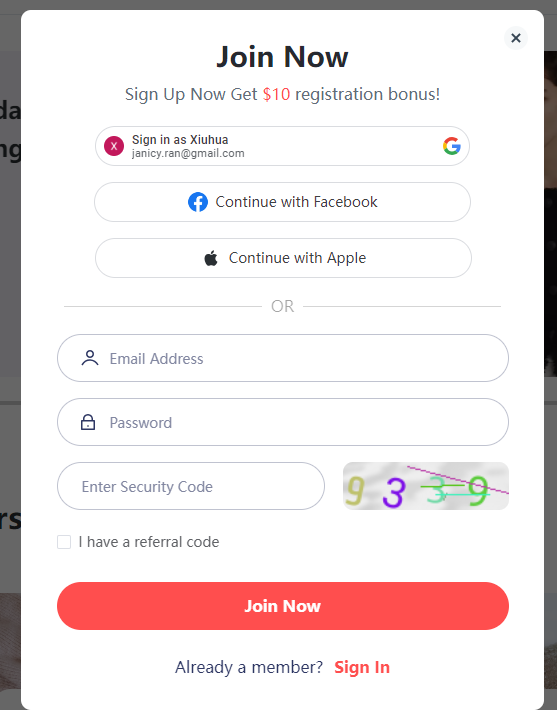
How to Earn Cash Back?
- Browse: Browse GoCashBack and choose from thousands of merchants
- Shop: Follow the link to your favorite store or deal and make a purchase
- Earn Cash Back: Cash Back is processed and added to your account!
- Get Paid: Request payment and get paid via Paypal, check, gift card, or Helipay
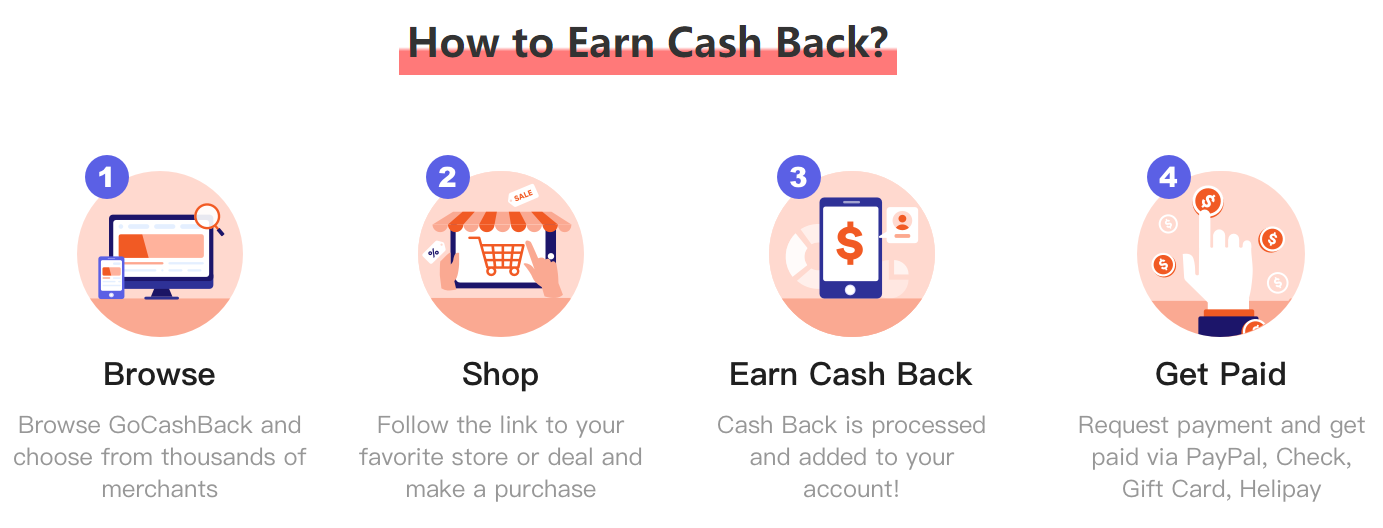
About Shop:
Click the 'Shop Now' button, and you will be redirected to the merchant's website. Simply shop online as usual, and Cash Back will be posted to your account after you successfully place the order. Please note any product and service exclusions specific to each merchant in the terms and conditions found on GoCashBack's merchant store page.

You must Sign in to receive Cash Back every time you shop.
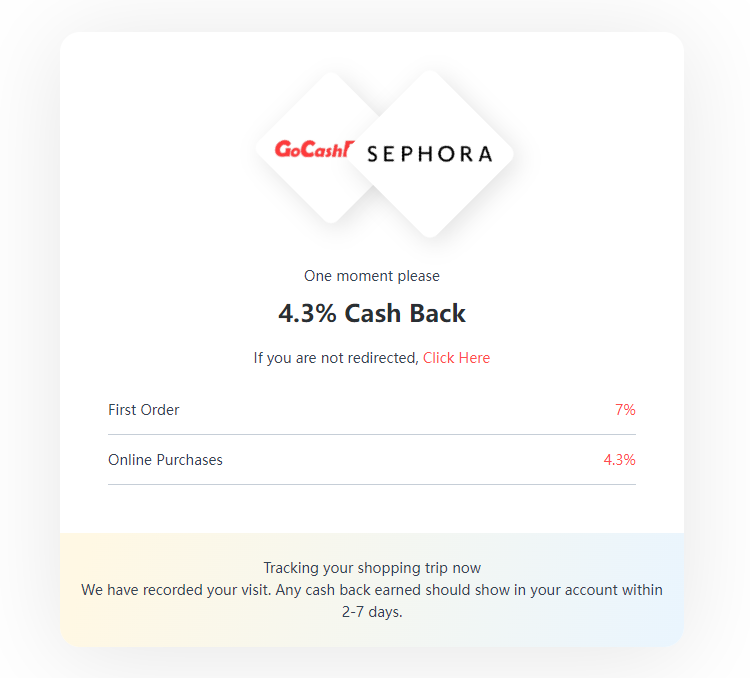
**
Purchases made at GoCashback stores are only credited if you begin your shopping session at GoCashback.com and click through a store via a GoCashback link or use the GoCashback toolbar or app. While we wish to offer Cash Back even if you don't start shopping through a GoCashback link, we lack a means to verify your membership with the store without tracking your click.
1. If you have items in your shopping cart, you may not earn your Cash Back until you completely empty your shopping cart and start a new shopping session via the GoCashback link.
2. If you click through GoCashback and make a purchase, then navigate elsewhere on the web and return to the same store to make a second purchase, your second purchase will not qualify for a Cash Back reward. Please remember that you must click through a GoCashback link every time you shop at a store's site to receive Cash Back.
3. If you use multiple windows on your browser, the window in which you shop at the store must have come from a GoCashback link. Also, while virtually all product purchases at the stores are eligible for Cash Back, there are a limited number of products that do not qualify for Cash Back. Please check terms and conditions on the merchant’s store page on GoCashBack to confirm before your purchase.
4. Please do not use any third-party coupons for additional discounts, as they might negate the cashback on your order.
5. Please note the product and service exclusions for each merchant.
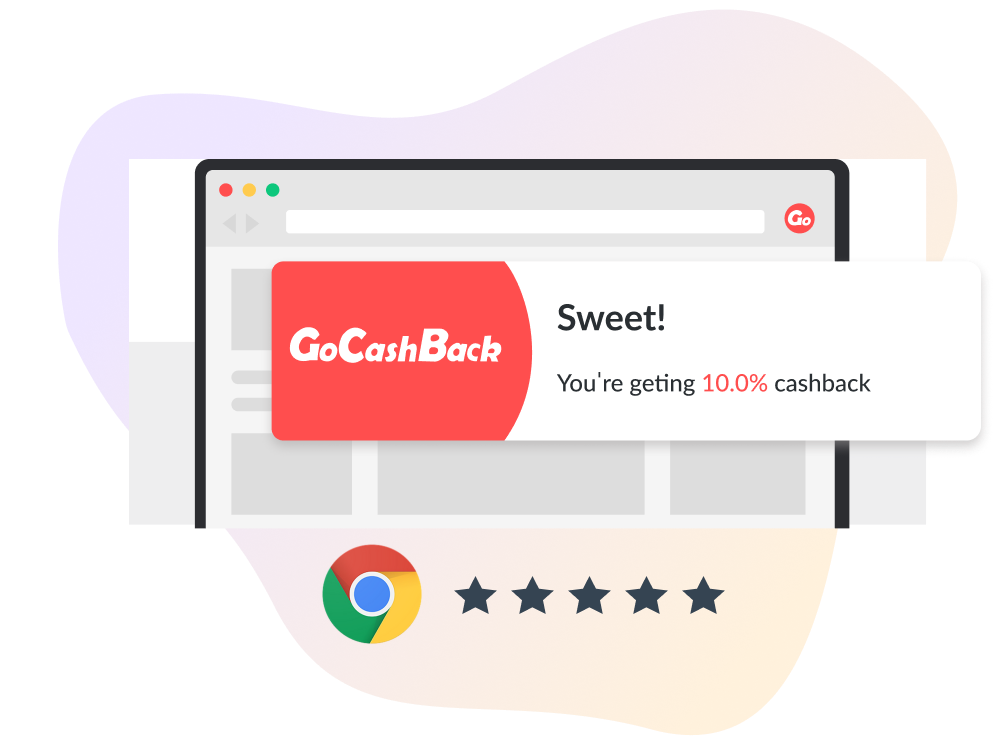
Browser Extension
Activate with one click for Up to 40% Cash Back and explore current deals for maximum savings.
Add to Chrome
 Stores
Stores Deals
Deals 1st Order Bonus
1st Order Bonus


